Duolingo English Test: How to Set Up the Second Camera
Duolingo English Test: Second Camera
Important update if you're taking the Duolingo English Test:
You now need a second camera during the test.
This means you'll use your phone or tablet to record your screen and keyboard.
But, don’t worry—it’s quick and easy to set up.
In this article, I’ll guide you through the whole process step by step.
Why Did the DET Add a Secondary Camera?
Duolingo is always working to improve the security and integrity of its test.
This update helps prevent cheating and ensures that your test results are trusted by top universities around the world.
And here’s the good news:
- You don’t need any special equipment
- You don’t need to install anything extra
- The setup takes just a few minutes
What You’ll Need
Before test day, gather the following:
- 📱 A fully charged phone (or a tablet)
- 🔌 A charger (keep your phone plugged in to be safe)
- 📚 Something stable to lean your phone against (like a mug, book, or phone stand—no second laptop!)
💡 Pro Tip: Make 100% sure that you do not get any notifications during the test. So, put your phone on Do Not Disturb mode to stop notifications during the test.
Step-by-Step: How to Set Up Your Second Camera for the DET
- Open the Duolingo English Test desktop app and sign in.
- Follow the on-screen instructions until you're prompted to scan a QR code with your phone.
- Use your phone’s camera app (not another app) to scan the QR code.
- Position your phone to the left or right of your computer, ideally at an angle that shows both your keyboard and screen.
- Make sure your phone is landscape (horizontal) and placed securely—use books or a stand.
- Once it’s positioned correctly, your phone’s video feed will appear on your computer screen so you can adjust it.
📸 It should look something like this:
- Keyboard fully visible
- Screen clearly shown
- No obstructions
- Phone must not fall over or shift
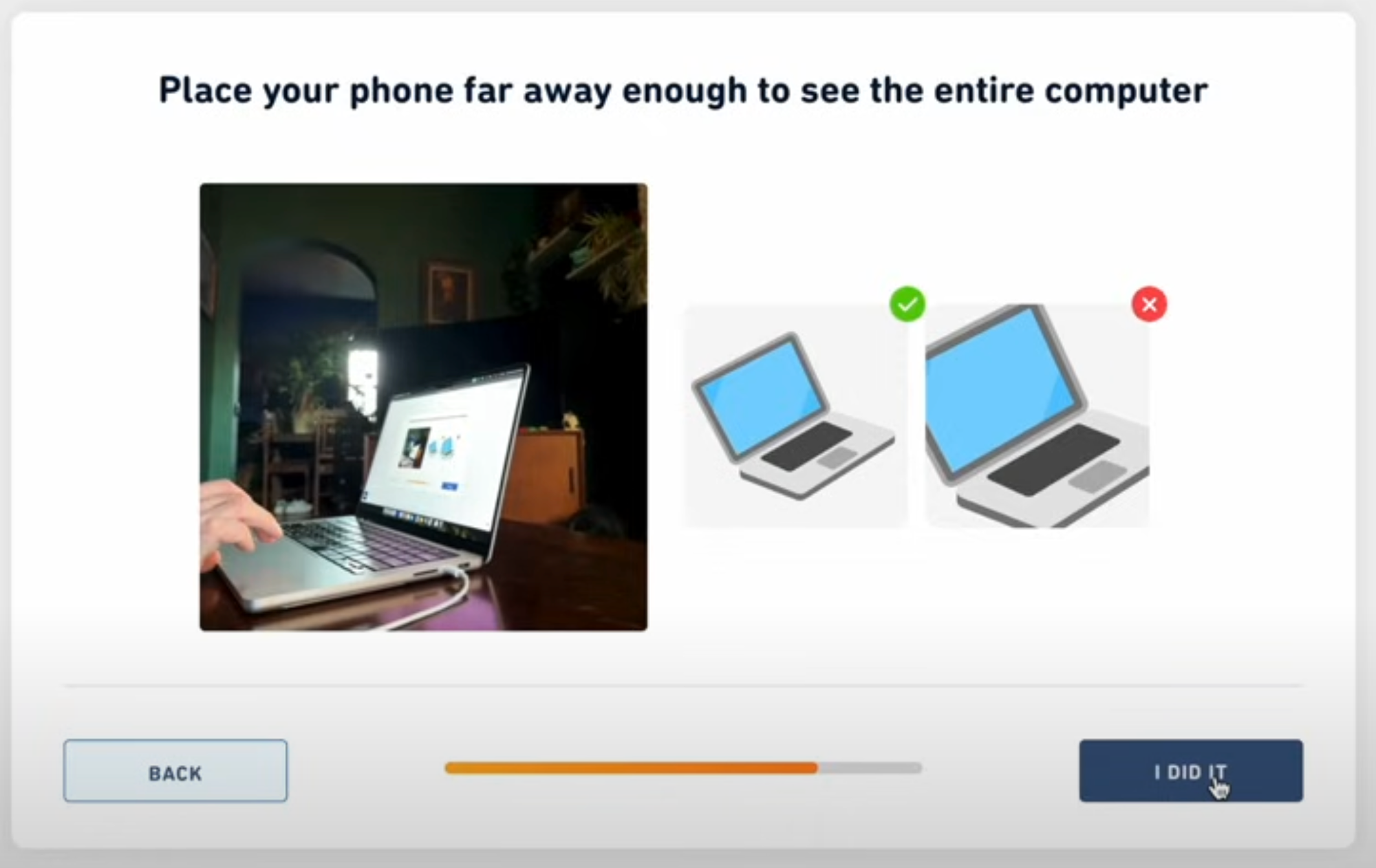
Quick Video Demo
🎥 Watch me take the Duolingo English Test and set up my camera step by step 👇
Or watch a member of the official DET team show you how to set it up 👇
Common Questions Answered
❓ Can I use a tablet instead of a phone?
Yes! A phone is ideal, but a tablet works fine too. Just make sure it has a good camera and can stay in place.
❓ Can I use a second laptop instead of a phone?
No. Duolingo does not allow laptops or webcams as the secondary camera. Use only a phone or tablet.
❓ What if my phone dies or the camera feed stops?
If the video is interrupted, your test will be cancelled, and you'll have to start over. That’s why a charged and stable phone setup is essential.
❓ Can I move my phone or touch it during the test?
No. Once the test starts, leave your phone alone. It must record continuously without movement or interference.
❓ What if my phone falls over?
You’ll likely need to restart the test, so make sure it’s placed securely before you begin.
❓ Does this replace the camera on my computer?
Not at all. You still need your computer’s camera to record your face.
Your secondary camera (phone) records your screen and keyboard.
❓ Are older test scores still valid?
Yes! If you took the Duolingo English Test before October 28, 2024, your score is still 100% valid.
Final Thoughts from Teacher Luke
I know this might feel like an extra step, but trust me—it’s super easy and takes less than five minutes.
Compared to going to a test center (like with IELTS or TOEFL), this is still way more convenient.
You can still take the Duolingo English Test from home, in your own space, with your own setup.
✅ No test center.
✅ No travel.
✅ No stress.
So get your phone ready, follow the steps, and you’ll be all set for test day.
DET Second Camera: Summary & Key Points
- The Duolingo English Test now requires a secondary camera
- Use a phone or tablet—no laptops allowed
- Make sure the camera clearly shows your screen and keyboard
- Charge your phone, plug it in if possible, and use Do Not Disturb
- Don’t touch your phone once the test begins
Do you want to study for the DET with me?
Join DET Ready VIP for full courses, live lessons with me, unlimited feedback and access to my AI-powered practice platform!
— Teacher Luke 👨🏫
Helping you pass the Duolingo English Test — the smart way